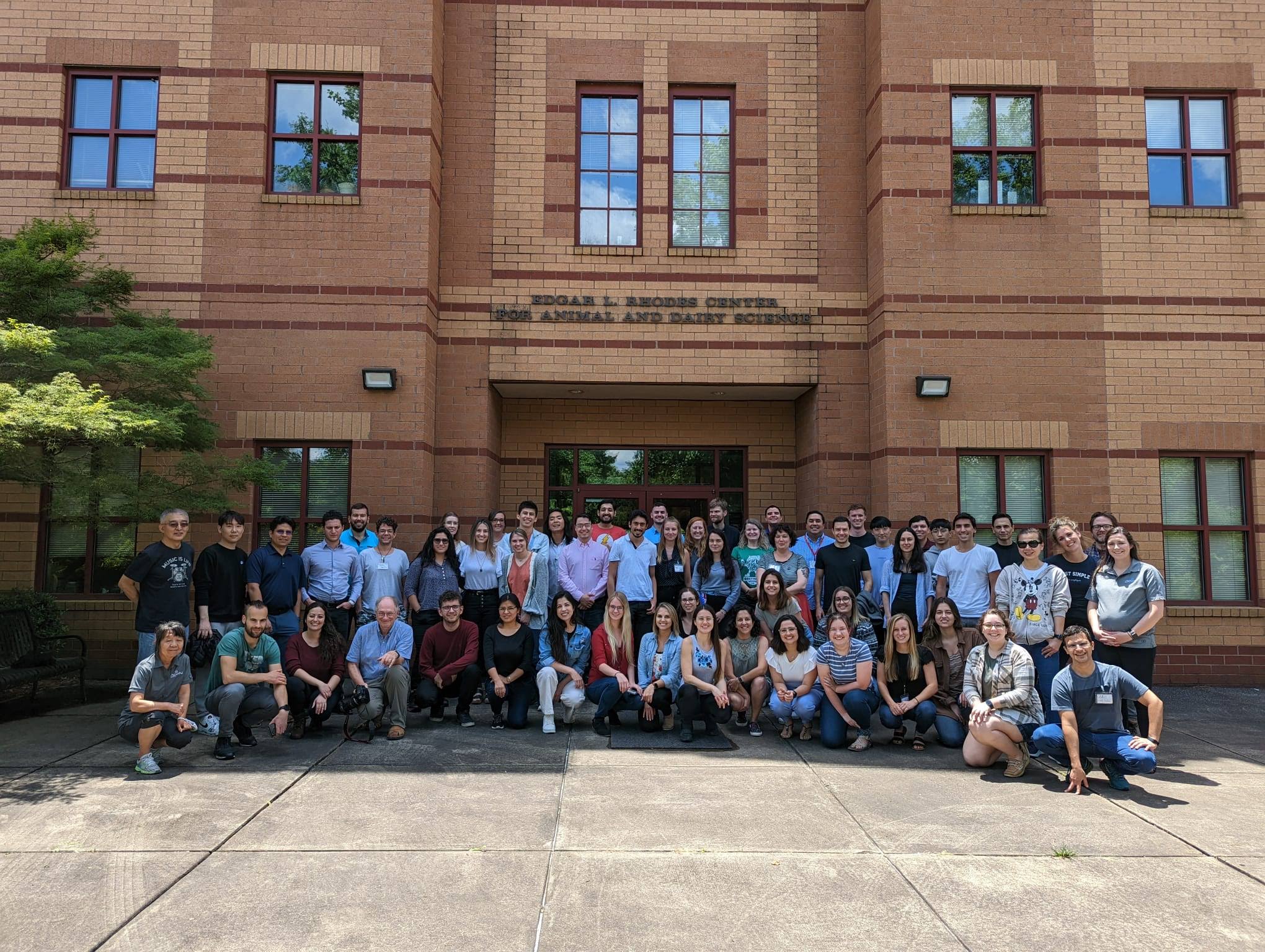Table of Contents
General information
When
May 16 - June 3, Athens, GA
From 9:00am to 5:00pm
Course Venue
Department of Animal and Dairy Science
425 River Road, Athens GA 30602
The classes and labs will be on the first floor
Morning lectures: Room #114
Lunch: Room #136
Afternoon labs: Room #116
Utility Programs & BLUPF90 download
BLUPF90 programs BLUPF90 Download
QMSim genomic data simulator QMSim Download
Display server
It allows one to use Linux graphical applications remotely:
Xming Xming X Window System Server - for Windows
XQuatz X Quartz - for Mac
Terminal emulators for Windows users
It allows one to access an account on a Unix or other multi-user system from a PC:
Putty 64-bit: putty.exe (the SSH and Telnet client itself)
MobaXterm Enhanced terminal for Windows with X11 server, tabbed SSH client, network tools, and more.
File transfer
It is used to transfer files from a server to a PC and vice-versa:
WinSCP WinSCP File Transfer
Enhanced editor for Windows users
Editor Notepad++ Notepad++ 64-bit Installer
Best practices in Fortran programming
Click here for a short manual about Fortran performance best practices.
Course Materials
Computational Techniques in Animal Breeding
Introduction to BLUPF90 suite programs
Bases for Genomic Prediction: slides
Extra Notes concerning Metafounders
Files
Week 2
Day 9
Reliable computing in estimation of variance components - Misztal 2009
Introduction to BLUPF90 Family
Day 10
Week 3
Day 11
Day 12
Day 13
Day 14
General Info
1) The preferred OS is Linux. All students will have access to a Linux server during the course.
3) If you have problems executing the BLUPF90 binaries in Linux or MacOS, change the permission for the file using the following command
chmod a+x <filename>
or
chmod 777 <filename>
4) If you try to run any program and get a message about segmentation fault, this is because the program tried to access an inappropriate memory area or accessed it abnormally.
When the program fails (crashes) without any messages, most likely, a segmentation fault has occurred.
There are possible reasons for this error.
- Missing configuration in your computing environment
- Running out of free memory
- A bug in the program
Please type the following command before running the BLUPF90 programs.
ulimit -s unlimited